欢迎访问104网
下载EPPlus.dll
链接:https://pan.baidu.com/s/1l0FYTf8nATrPdEt6fXJ6Kg?pwd=1111
提取码:1111
将dll文件拖拽到Assets/Plugins
Assets 下新建文件夹Editor ,右键Editor点击Show in Explorer ,新建Excel 表格文件(后缀.xlsx),表格文件放在Assete/Editor中。
引入命名空间 :using OfficeOpenXml ; using System.IO;
using System.Collections;
using System.Collections.Generic;
using UnityEngine;
using OfficeOpenXml;
using System.IO;
public class NewRead : MonoBehaviour
{
// Start is called before the first frame update
void Start()
{
string filepath = Application.dataPath + "/Editor/内容.xlsx";
//获取Excel文件的信息
FileInfo fileInfo = new FileInfo(filepath);
//通过Excel表格的文件信息,打开Excel表格
using (ExcelPackage excelPackage = new ExcelPackage(fileInfo))
{
//对文件操作
//取得第一张表
ExcelWorksheet worksheet = excelPackage.Workbook.Worksheets[1];
//
for (int i = worksheet.Dimension.Start.Row; i <= worksheet.Dimension.End.Row; i++)
{
for (int j = worksheet.Dimension.Start.Column; j <= worksheet.Dimension.End.Column; j++)
{
string s = worksheet.Cells[i, j].Value.ToString();
Debug.Log(s);
}
}
}//关闭文件
}
}
ExcelWorksheet worksheet = excelPackage.Workbook.Worksheets[1]; 读取第一个表格
worksheet为如图所示,且从1开始,不是从0开始。

using System.Collections;
using System.Collections.Generic;
using UnityEngine;
using OfficeOpenXml;
using System.IO;
public class NewRead : MonoBehaviour
{
// Start is called before the first frame update
void Start()
{
string filepath = Application.dataPath + "/Editor/内容.xlsx";
//获取Excel文件的信息
FileInfo fileInfo = new FileInfo(filepath);
//通过Excel表格的文件信息,打开Excel表格
using (ExcelPackage excelPackage = new ExcelPackage(fileInfo))
{
//对文件操作
worksheet.Cells[1, 1].Value = 20;
//保存
excelPackage.Save();
}//关闭文件
}
}
using System.Collections;
using System.Collections.Generic;
using UnityEngine;
using OfficeOpenXml;
using System.IO;
public class NewRead : MonoBehaviour
{
// Start is called before the first frame update
void Start()
{
string filepath = Application.dataPath + "/Editor/内容.xlsx";
//获取Excel文件的信息
FileInfo fileInfo = new FileInfo(filepath);
//通过Excel表格的文件信息,打开Excel表格
using (ExcelPackage excelPackage = new ExcelPackage(fileInfo))
{
//对文件操作
//创建表
ExcelWorksheet worksheet = excelPackage.Workbook.Worksheets.Add("sheet1");
excelPackage.Workbook.Worksheets.Add("sheet2");
excelPackage.Workbook.Worksheets.Add("sheet3");
//删除表
ExcelWorksheet worksheet = excelPackage.Workbook.Worksheets.Delete("sheet1");
//保存
excelPackage.Save();
}//关闭文件
}
}
如果dll文件再Editor下,unity打包不会打包Editor内容。不会报错。
如果不在,则需要将unity的.net2.0子集改为.net2.0, 打包才不会出错。
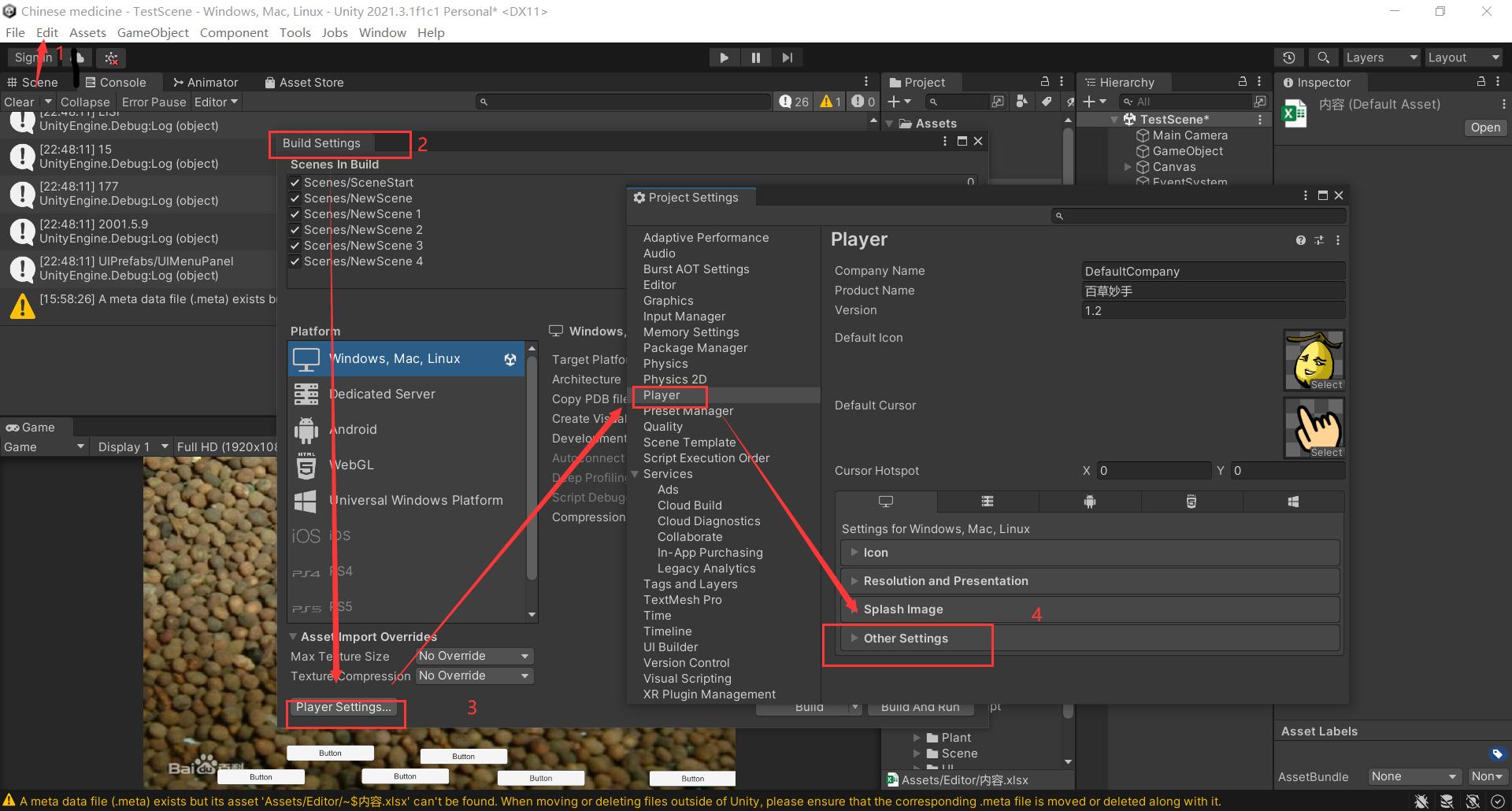
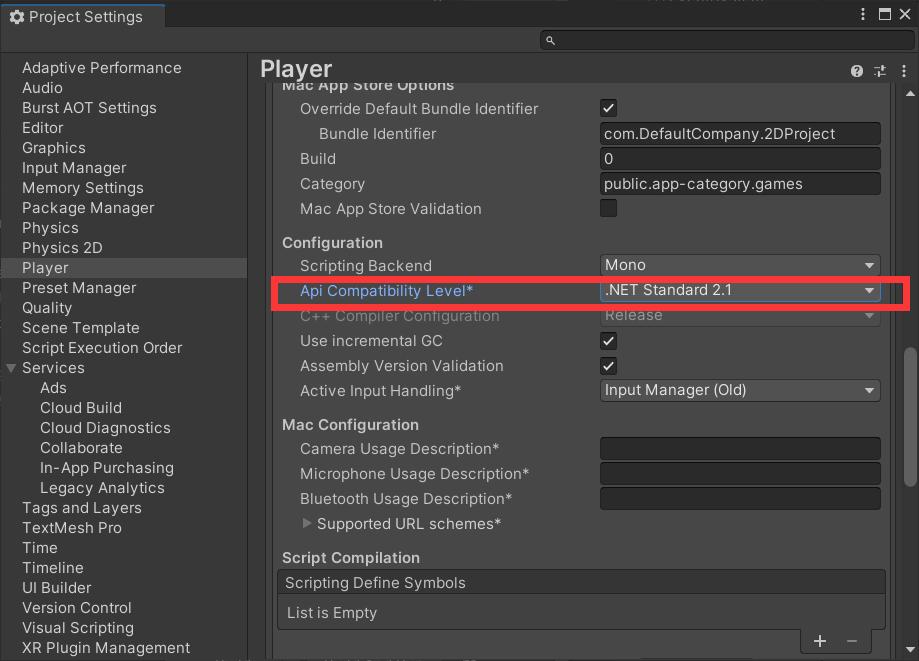
Copyright © 2018-2024 104网 版权所有 | 备案号:京ICP备104